How to add a Footer using Customization?
1. There are few ways to get into the customization option to do any changes in the theme.2. Go and Click on widgets in the menu .3. Click on the footer that you want to use.4. Then go to the add footer button .5. Now you
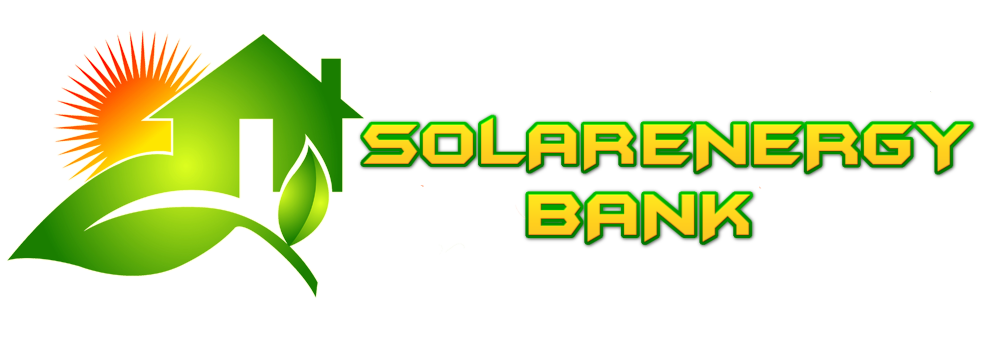
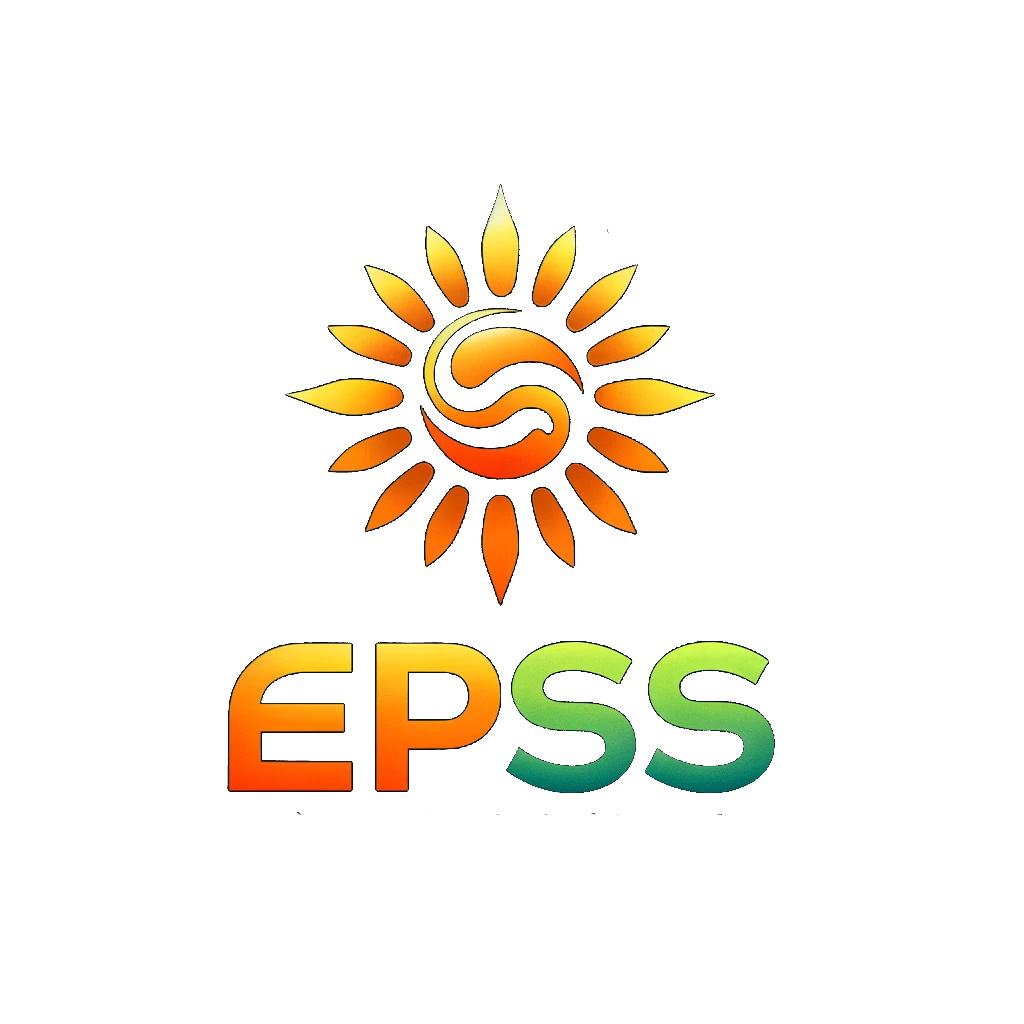

















Recent Comments